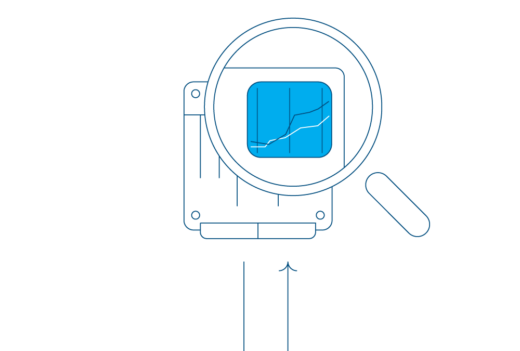Introduction
One of the very commonly asked features is the older VAG Basic protocol with measuring blocks.
Implementation of this protocol was put off for a very long time – mainly because there is already Ross-Tech’s VCDS tool. Almost everyone who is working on VAG has one, thus making this a question of improving on the existing solution, rather than providing something new. Also VAG stopped using the measuring blocks/groups about ten years ago, so this is mostly about older vehicles.
Improvements over VCDS
In the context of datalogging there are many aspects that can be improved over a general diagnostic tool.
1. Convenience. It is simply comfortable to have all the functionality in the Logger without having to reach for another tool. This is doubly so for PRO users, because they lose even more convenience if the slave user has to take out another tool for logging.
2. Measuring block scanning. VCDS has labels, but it does not check if certain measuring blocks are supported or not. The advanced selection menu in VCDS does not tell you if a certain group is actually there or not, just that VCDS has an entry for it in the label. So what the VehiCAL Logger does differently, is scan every software version it sees the first time and cache the scan on the server – this way you can see which groups and blocks are actually supported, rather than which have a label.
3. Diagnostic limits. Using VCDS you can not easily know what the diagnostic limits are for any blocks. This is very important while tuning, because without knowing the limit, you don’t know if you’re simply hitting the diagnostic limit or if you missed a limiter somewhere. The Logger shows this information in the “Max” column for every block.
4. Easy support for custom measuring blocks. In case of defining new custom blocks, you also have to make a label file by hand for VCDS, if you want to be able to choose the labels in advanced mode. If you are defining custom blocks with the Logger, simply enable the “Force ECU measuring blocks scan” option and the ECU will be re-scanned each time. The maximum values, units and rounding will also all be dynamically updated.
5. Speed. The CAN TP2.0 handling in VCDS is quite poor. The Logger outperforms VCDS in CAN mode by 300-400% and from 20% to 200% in K-Line mode – without having to click any weird “Turbo” buttons. In TP2.0 mode the Logger automatically detects the best possible connection speed. In K-Line mode you can move the STmin slider in options to adjust the timings, if the fast timing causes connection dropouts.
6. Muxer. In CAN TP2.0 mode you can log the ECU and TCU at the same time using the Muxer. Due to hardware topology it is not possible to implement in K-Line mode however.
The labels
The data labels for the measuring groups are lifted from VAS-PC. They are not as good as Ross-Tech’s, because Ross-Tech has spent more than a decade perfecting them and stealing the data from Ross-Tech would be immoral at best. However, most controllers you ever encounter should have decently described measuring blocks whether Gasoline, Diesel or TCU. If the description is missing from the definition, the block is assigned a description automatically based on the formula of the given block.
Conclusion
It is now easy to work on almost any VAG vehicle built in the last 20 years. Whether viewing basic data or going in-depth with the Advanced protocol. For tuning, where all that is needed from the diagnostic tool is measuring and viewing/clearing fault codes, the Logger has you covered.
For the full list of changes head to the changelog.